
■ Themes
Go to
Menu
→
Themes
In Themes you can change the look of your phone’s
display by activating a theme. A theme can include the
idle screen wallpaper, colour palette, screen saver, and
icons and background image in ’Go to’. Edit a theme
for more detailed personalisation.
When you open Themes you will see a list of the
available themes. The currently active theme is
indicated by a check mark. Press
to see the themes
on the memory card, if you use one.
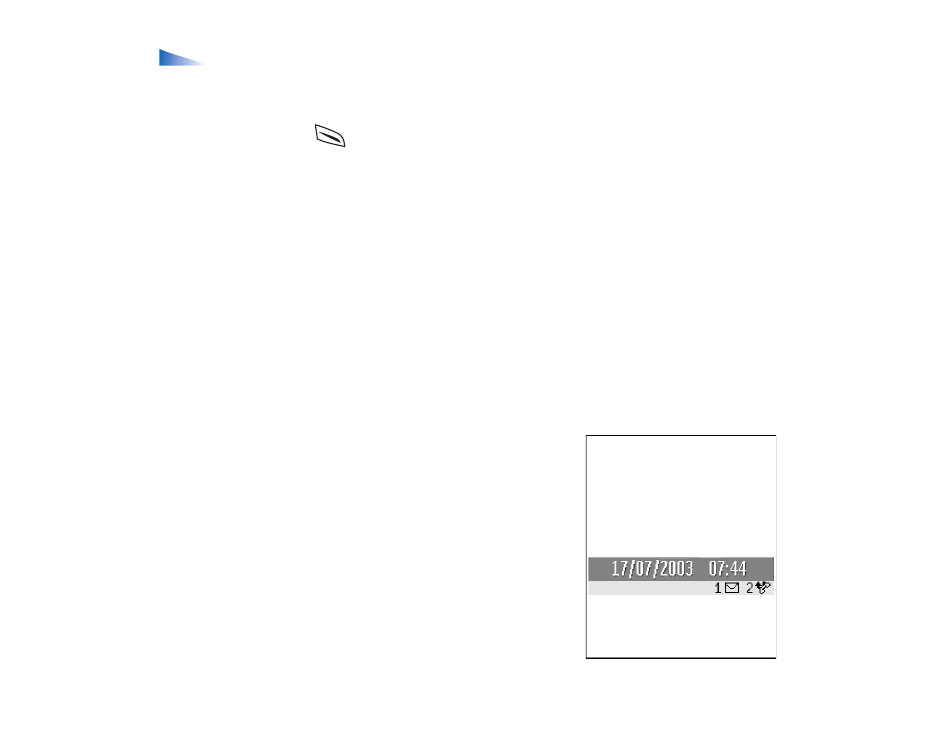
130
Copyright
©
2004 Nokia. All rights reserved.
Options in the Themes main view:
Preview
,
Apply
,
Edit
,
Copy to mem. card
,
Copy to phone mem.
,
Theme downloads
,
Help
, and
Exit
.
• To preview a theme, scroll to the theme and select
Options
→
Preview
to view
the theme. Press
to activate the theme. You can activate the theme
without previewing it by selecting
Options
→
Apply
from the main view.