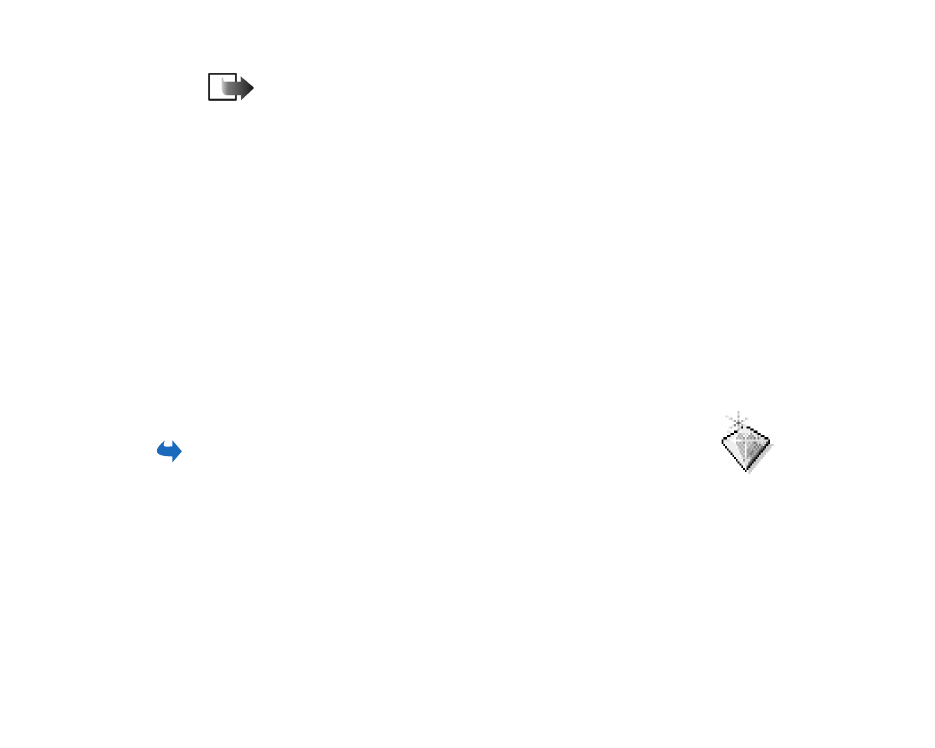
■ Go to
Press
Go to
in standby mode or go to
Menu
→
Go to
.

132
Copyright
©
2004 Nokia. All rights reserved.
Use Go to for storing shortcuts, links to your favourite
photos, video clips, notes, Recorder sound files,
browser bookmarks, and saved browser pages.
The default shortcuts:
- opens the Notes editor,
- opens the Calendar to the current date,
-
opens the Messaging Inbox.
Options in the Go to main view:
Open
,
Edit
shortcut name
,
Shortcut icon
,
Delete shortcut
,
Move
,
List view
/
Grid view
,
Help
, and
Exit
.