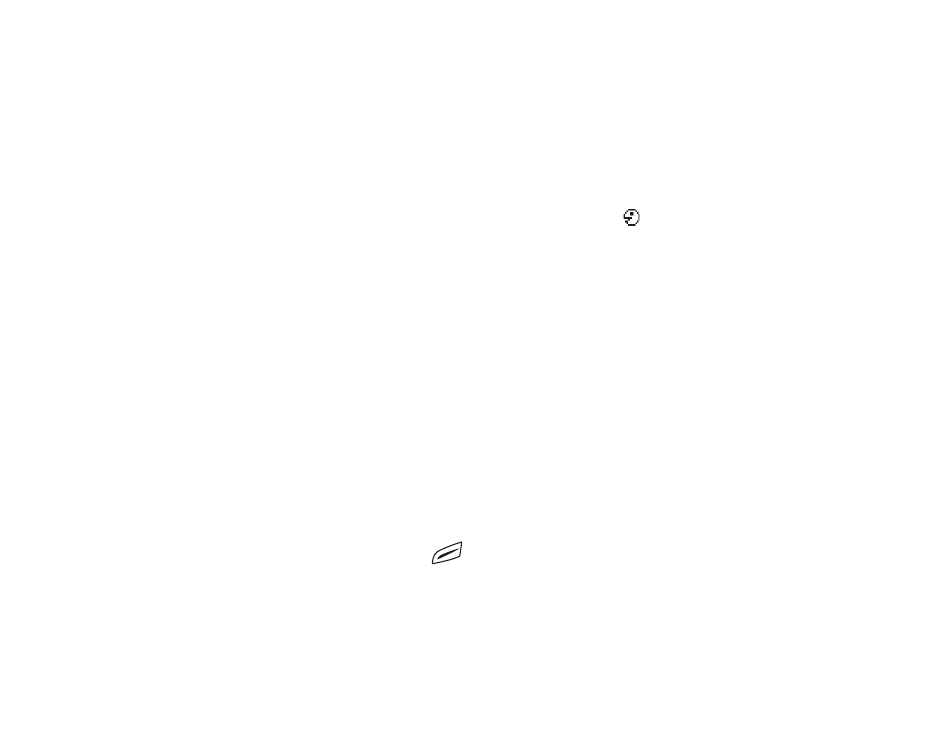
Starting an application using a voice command
1. In standby mode, press and hold
. A short tone is played and the note
Speak now
is displayed.
2. When you are starting an application by saying a voice command, hold the
phone at a short distance away from your mouth and say the voice command
clearly.

126
Copyright
©
2004 Nokia. All rights reserved.
3. The phone plays the original voice command and starts the application.
• If the phone plays the wrong voice command, press
Retry
.