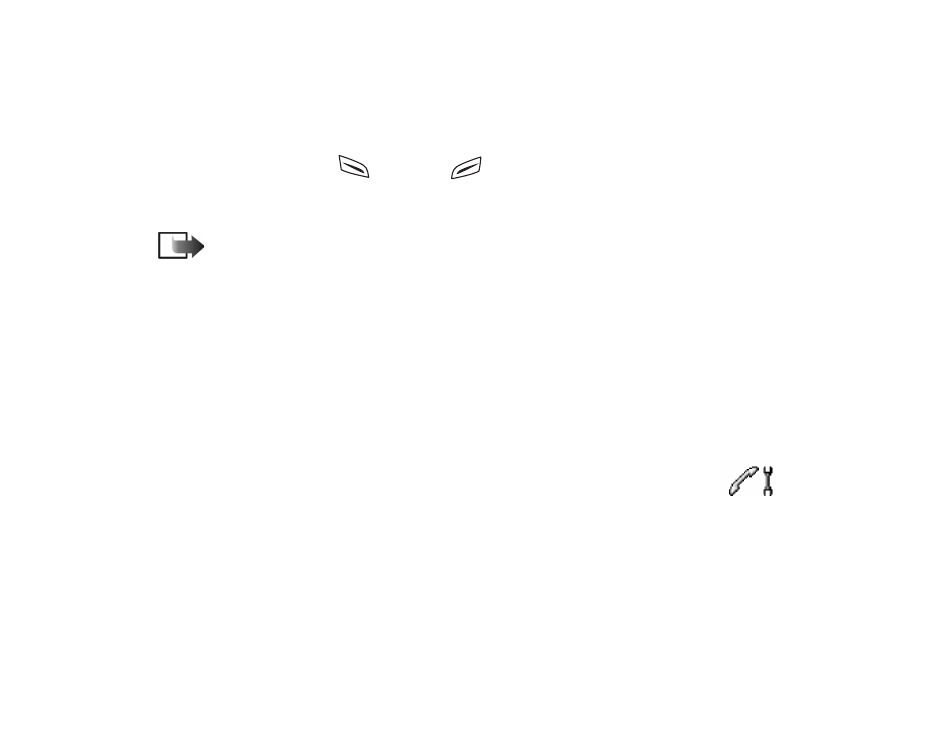
Call settings
Send my caller ID
(network service)
• This network service allows you to set your phone number to be displayed (
Yes
)
or hidden (
No
) from the person to whom you are calling. Or, the value may be
set by your network operator or service provider when you make a subscription.
Call waiting
(network service)
• The network will notify you of a new incoming call while you have a call in
progress. Select
Activate
to request the network to activate call waiting,

106
Copyright
©
2004 Nokia. All rights reserved.
Cancel
to request the network to deactivate call waiting, or
Check status
to
check if the function is active or not.
Automatic redial
• When this setting is activated, your phone will make a maximum of ten
attempts to connect the call after an unsuccessful call attempt. Press to stop
automatic redialling.
Summary after call
• Activate this setting if you want the phone to briefly display the duration of
the last call.
Speed dialling
• Select
On
and the numbers assigned to the speed dialling keys (
-
)
can be dialled by pressing and holding the key.
See ‘Assigning speed dialling
keys’, p. 40.
Anykey answer
• Select
On
, and you can answer an incoming call by briefly pressing any key,
except , ,
and
.
Line in use
(network service)
• This setting is shown only if the SIM card supports two subscriber numbers,
that is, two phone lines. Select which phone line (
Line 1
or
Line 2
) you want to
use for making calls and sending short messages. Calls on both lines can be
answered irrespective of the selected line.
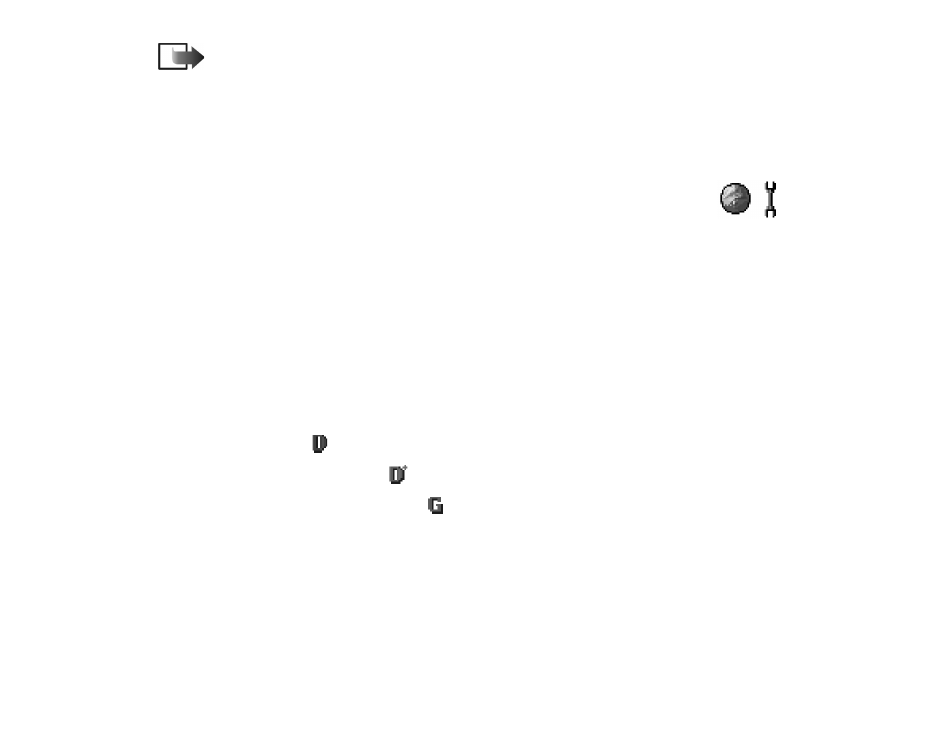
Copyright
©
2004 Nokia. All rights reserved.
107
Note: You will not be able to make calls if you select
Line 2
and have not
subscribed to this network service.
To prevent line selection, select
Line change
→
Disable
if supported by your SIM
card. To change this setting, you need the PIN2 code.