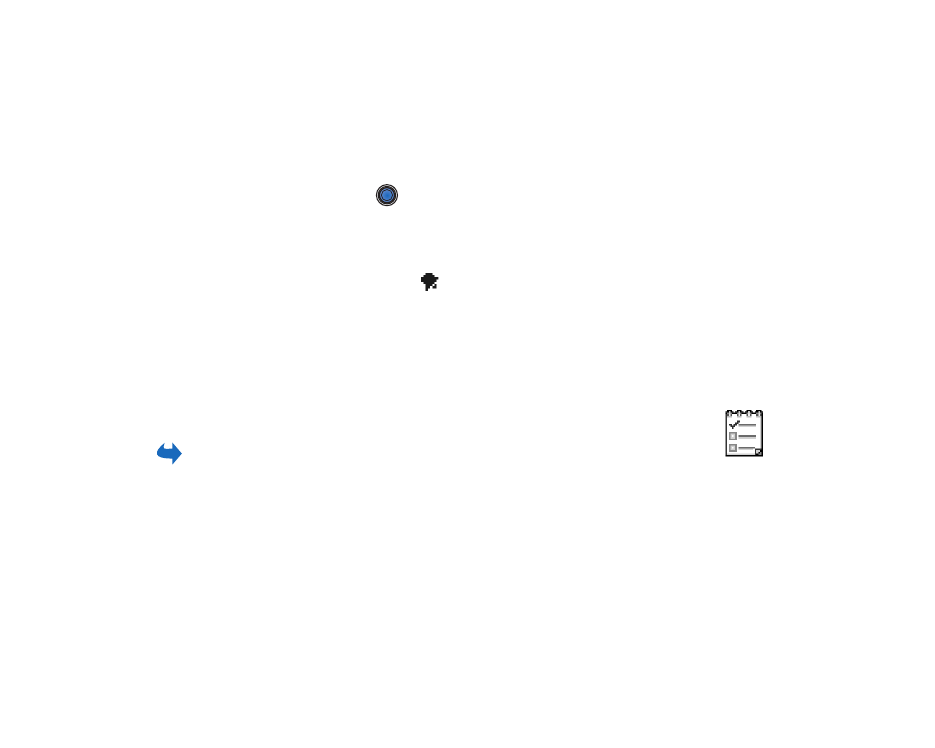
■ To-do
Go to
Menu
→
To-do
.

48
Copyright
©
2004 Nokia. All rights reserved.
In To-do you can keep a list of tasks that you need to
do. The To-do list uses shared memory.
See ‘Shared
memory’, p. 24.
1. Start to write a note using the digit keys (
-
).
See ‘Writing text’, p. 69.
The editor opens and
the cursor blinks after the letters you have keyed in.
2. Write the task in the
Subject
field. Press
to add
special characters.
• To set the due date for the task, scroll to the
Due
date
field and key in a date.
• To set a priority for the to-do note, scroll to the
Priority
field and press
.
3. To save the to-do note, press
Done
. If you remove all characters and press
Done
, the note will be deleted, even if you edit a previously saved note.
• To open a to-do note, scroll to it and press
.
• To delete a to-do note, scroll to it and select
Options
→
Delete
or press
.
• To mark a to-do note as completed, scroll to it and select
Options
→
Mark as
done
.
• To restore a to-do note, select
Options
→
Mark as not done
.

Copyright
©
2004 Nokia. All rights reserved.
49